Windows Thread Synchronization 30
Using Condition Variables Program Example
The following code implements a producer/consumer queue. The queue is represented as a bounded circular buffer, and is protected by a critical section. The code uses two condition variables: one used by producers (BufferNotFull) and one used by consumers (BufferNotEmpty). The code calls the InitializeConditionVariable() function to create the condition variables. The consumer threads call the SleepConditionVariableCS() function to wait for items to be added to the queue and the WakeConditionVariable() function to signal the producer that it is ready for more items. The producer threads call SleepConditionVariableCS() to wait for the consumer to remove items from the queue and WakeConditionVariable() to signal the consumer that there are more items in the queue. For Windows Server 2003 and Windows XP/2000: Condition variables are not supported.
Create a new empty Win32 console application project. Give a suitable project name and change the project location if needed.
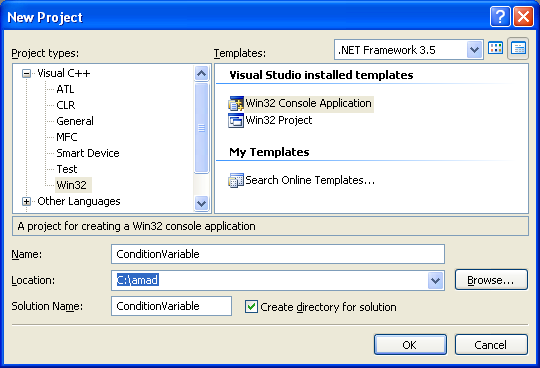
Then, add the source file and give it a suitable name.
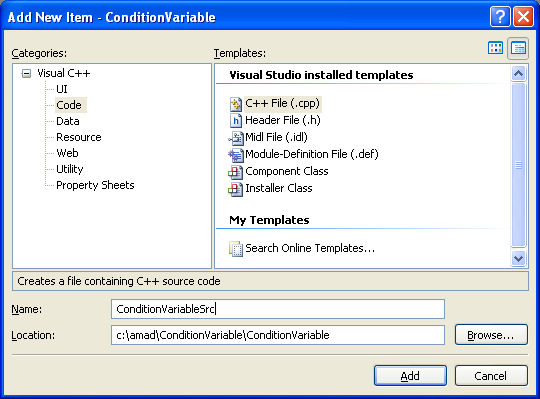
Next, add the following source code.
#include <windows.h>
#include <stdlib.h>
#include <stdio.h>
#define BUFFER_SIZE 10
#define PRODUCER_SLEEP_TIME_MS 500
#define CONSUMER_SLEEP_TIME_MS 2000
LONG Buffer[BUFFER_SIZE];
LONG LastItemProduced;
ULONG QueueSize;
ULONG QueueStartOffset;
ULONG TotalItemsProduced;
ULONG TotalItemsConsumed;
CONDITION_VARIABLE BufferNotEmpty;
CONDITION_VARIABLE BufferNotFull;
CRITICAL_SECTION BufferLock;
BOOL StopRequested;
DWORD WINAPI ProducerThreadProc(PVOID p)
{
ULONG ProducerId = (ULONG)(ULONG_PTR)p;
while (true)
{
// Produce a new item.
Sleep (rand() % PRODUCER_SLEEP_TIME_MS);
ULONG Item = InterlockedIncrement(&LastItemProduced);
EnterCriticalSection (&BufferLock);
while (QueueSize == BUFFER_SIZE && StopRequested == FALSE)
{
// Buffer is full - sleep so consumers can get items.
SleepConditionVariableCS(&BufferNotFull, &BufferLock, INFINITE);
}
if (StopRequested == TRUE)
{
LeaveCriticalSection(&BufferLock);
break;
}
// Insert the item at the end of the queue and increment size.
Buffer[(QueueStartOffset + QueueSize) % BUFFER_SIZE] = Item;
QueueSize++;
TotalItemsProduced++;
wprintf(LProducer %u: item %2d, queue size %2u\r\n, ProducerId, Item, QueueSize);
LeaveCriticalSection(&BufferLock);
// If a consumer is waiting, wake it.
WakeConditionVariable (&BufferNotEmpty);
}
wprintf (LProducer %u exiting\r\n, ProducerId);
return 0;
}
DWORD WINAPI ConsumerThreadProc(PVOID p)
{
ULONG ConsumerId = (ULONG)(ULONG_PTR)p;
while (true)
{
EnterCriticalSection(&BufferLock);
while (QueueSize == 0 && StopRequested == FALSE)
{
// Buffer is empty - sleep so producers can create items.
SleepConditionVariableCS(&BufferNotEmpty, &BufferLock, INFINITE);
}
if (StopRequested == TRUE && QueueSize == 0)
{
LeaveCriticalSection(&BufferLock);
break;
}
// Consume the first available item.
LONG Item = Buffer[QueueStartOffset];
QueueSize--;
QueueStartOffset++;
TotalItemsConsumed++;
if (QueueStartOffset == BUFFER_SIZE)
{
QueueStartOffset = 0;
}
wprintf(LConsumer %u: item %2d, queue size %2u\r\n, ConsumerId, Item, QueueSize);
LeaveCriticalSection(&BufferLock);
// If a producer is waiting, wake it
// Min Vista, server 2008
WakeConditionVariable (&BufferNotFull);
// Simulate processing of the item
Sleep (rand() % CONSUMER_SLEEP_TIME_MS);
}
wprintf(LConsumer %u exiting\r\n, ConsumerId);
return 0;
}
void wmain(int argc, const wchar_t* argv[])
{
InitializeConditionVariable(&BufferNotEmpty);
InitializeConditionVariable(&BufferNotFull);
InitializeCriticalSection(&BufferLock);
DWORD id;
HANDLE hProducer1 = CreateThread (NULL, 0, ProducerThreadProc, (PVOID)1, 0, &id);
HANDLE hConsumer1 = CreateThread (NULL, 0, ConsumerThreadProc, (PVOID)1, 0, &id);
HANDLE hConsumer2 = CreateThread (NULL, 0, ConsumerThreadProc, (PVOID)2, 0, &id);
_putws(LPress enter to stop...);
getchar();
EnterCriticalSection(&BufferLock);
StopRequested = TRUE;
LeaveCriticalSection(&BufferLock);
WakeAllConditionVariable(&BufferNotFull);
WakeAllConditionVariable(&BufferNotEmpty);
WaitForSingleObject(hProducer1, INFINITE);
WaitForSingleObject(hConsumer1, INFINITE);
WaitForSingleObject(hConsumer2, INFINITE);
wprintf(LTotalItemsProduced: %u, TotalItemsConsumed: %u\r\n, TotalItemsProduced, TotalItemsConsumed);
}
Build and run the project. The following screenshot is a sample output when running on Windows XP Pro SP2.

< Thread Synchronization 29 | Thread Synchronization Programming | Win32 Programming | Thread Synchronization 31 >