Windows Thread Synchronization 21
Another Mutex Program Example
The following program demonstrates an unnamed mutex object used to have mutual exclusive access to a global variable shared between three threads. The main thread first creates a mutex object and two child threads. Each child threads basically try getting the ownership of the unnamed mutex object. When owner ship is acquired by one of the child threads, it sets and resets the shared global variable. When the main thread acquires ownership of the mutex object, it prints out the value of the shared global variable. The output should always print the out value of the shared global variable.
Create a new empty Win32 console application project. Give a suitable project name and change the project location if needed.
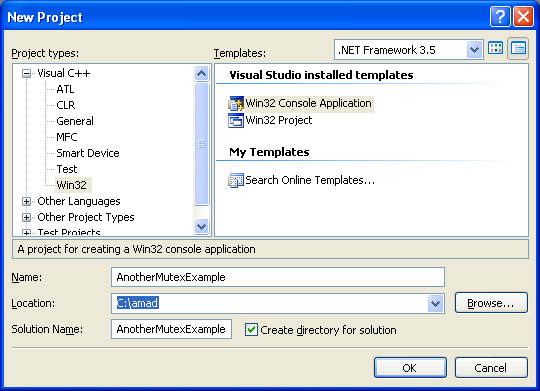
Then, add the source file and give it a suitable name.
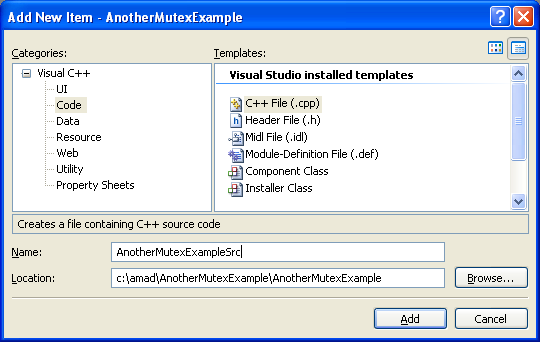
Next, add the following source code.
// Example of Unnamed Mutex object
#include <windows.h>
#include <stdio.h>
// Global shared hMutex Object
HANDLE hMutex;
DWORD SharedVal = 0;
////////////// Thread counts till MaxValue
void ThreadMain(void)
{
static DWORD count = 0;
for(;;)
{
// wait for ownership
WaitForSingleObject(hMutex,INFINITE);
SharedVal += 20;
// sleep for 100ms
Sleep(100);
// So, each iteration will add 1 (20 - 19) for each thread...
SharedVal -= 19;
if(ReleaseMutex(hMutex) != 0)
wprintf(L ThreadMain() - ReleaseMutex() is OK!\n);
else
wprintf(L ThreadMain() - ReleaseMutex() failed, error %u\n, GetLastError());
count++;
wprintf(LCount value #%d\n, count);
}
}
///////////////////////////////////////////////
int wmain(void)
{
HANDLE hThr;
DWORD dwThreadId, i;
// unnamed mutex object
hMutex=CreateMutex(NULL,FALSE,NULL);
if(hMutex != NULL)
wprintf(LCreateMutex() is OK!\n);
// Create Two Threads, a thread to execute within
// the virtual address space of the calling process
hThr=CreateThread(NULL,0,(LPTHREAD_START_ROUTINE)ThreadMain,NULL,0,&dwThreadId);
if(hThr != NULL)
wprintf(L CreateThread() is OK! Thread ID %u\n, dwThreadId);
else
wprintf(L CreateThread() failed, error %u!\n, GetLastError());
if(CloseHandle(hThr) != 0)
wprintf(L CreateThread() hThr handle was closed successfully!\n);
else
wprintf(L Failed to close hThr handle, error %u!\n, GetLastError());
hThr=CreateThread(NULL,0,(LPTHREAD_START_ROUTINE)ThreadMain,NULL,0,&dwThreadId);
if(hThr != NULL)
wprintf(L CreateThread() is OK! Thread ID %u\n, dwThreadId);
else
wprintf(L CreateThread() failed, error %u!\n, GetLastError());
if(CloseHandle(hThr) != 0)
wprintf(L CreateThread() hThr handle was closed successfully!\n);
else
wprintf(L Failed to close hThr handle, error %u!\n, GetLastError());
for(i = 0;i < 5;i++)
{
// Wait for ownership
WaitForSingleObject(hMutex,INFINITE);
wprintf(L#%d Value of SharedVal = %d\n, i, SharedVal);
if(ReleaseMutex(hMutex) != 0)
wprintf(L main() - ReleaseMutex() is OK!\n);
else
wprintf(L main() - ReleaseMutex() failed, error %u\n, GetLastError());
}
return 0;
}
Build and run the project. The following screenshot is a sample output.
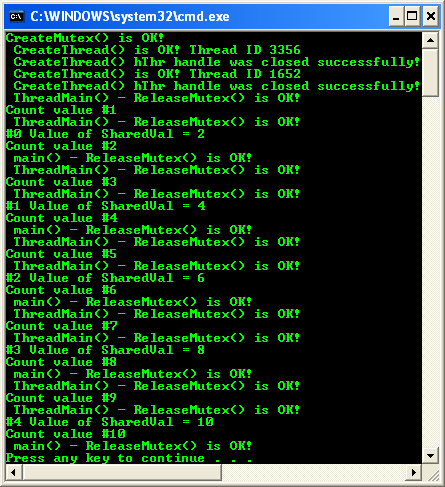
< Thread Synchronization 20 | Thread Synchronization Programming | Win32 Programming | Thread Synchronization 22 >