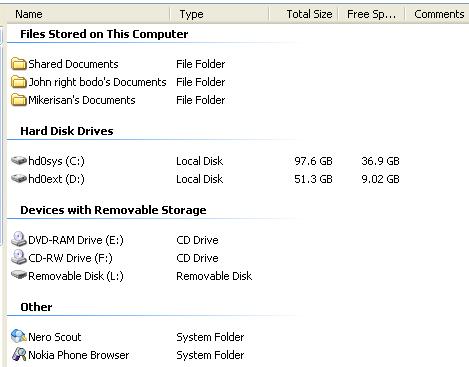Win32 Windows Volume Program and Code Example 10
Getting Drive Type Program Example
Create a new Win32 console application project and give a suitable project name.
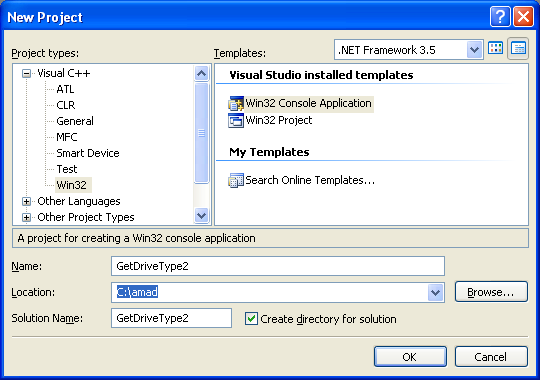
Add the source file and give a suitable name.
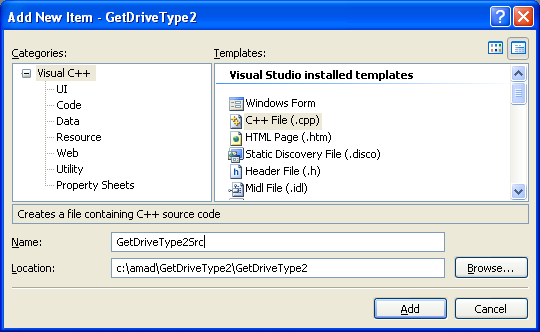
Add the following source code.
#include <windows.h>
#include <stdio.h>
#define BUFSIZE 512
int wmain(int argc, WCHAR *argv[])
{
// Translate path with device name to drive letters.
WCHAR szTemp[BUFSIZE];
// Hmmm...why the first index need to be NULL?
szTemp[0] = '\0';
// Allocate extra space for NULL lol! An initial value
// WCHAR szDrive[2] = L ;
// WCHAR szDrive[3] = L :;
WCHAR szDrive[5] = L :\\;
// Initially not found
BOOL bFound = FALSE;
// Point pointer p to the temporary buffer
WCHAR *p = szTemp;
UINT uDriveRet;
// Fills szTemp buffer with strings that specify valid drives in the system.
if (GetLogicalDriveStrings(BUFSIZE-1, szTemp))
{
wprintf(LGetLogicalDriveStrings() should be fine!\n);
wprintf(LAvailable drives and types in this machine are:\n);
do
{
// Copy the drive letter to the template string
// Both pointers point to the same data, *p will
// be used to skip the NULL
*szDrive = *p;
// Print the found drives
wprintf(L%s - , szDrive);
uDriveRet = GetDriveType(szDrive);
switch(uDriveRet)
{
case DRIVE_UNKNOWN: wprintf(LThis drive type cannot be determined.\n);
break;
case DRIVE_NO_ROOT_DIR: wprintf(LThe root path is invalid. e.g. there is\n no volume mounted at the specified path.\n);
break;
case DRIVE_REMOVABLE: wprintf(LThis is a removable media. e.g. a floppy drive,\n thumb drive, or flash card reader.\n);
break;
case DRIVE_FIXED: wprintf(LThis is a fixed media. e.g. a hard drive or flash drive.\n);
break;
case DRIVE_REMOTE: wprintf(LThis is a remote (network) drive.\n);
break;
case DRIVE_CDROM: wprintf(LThis is a DVD/CD-ROM drive.\n);
break;
case DRIVE_RAMDISK: wprintf(LThis is a RAM disk.\n);
break;
default: wprintf(LI don't know this error, %u\n, GetLastError());
}
// This is WIERD!!! Can you see the while was used twice!!!
while (*p++);// skip the next NULL character, starts reading new drive string
} while (!bFound && *p); // end of string
}
else
wprintf(LGetLogicalDriveStrings() failed, error %u\n, GetLastError());
return 0;
}
Build and run the project. The following screenshot is an output sample.
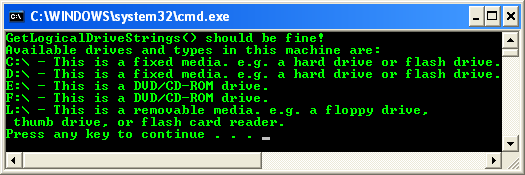
The following Figure is the drives seen through the Windows explorer.