Windows Thread Synchronization 14
The WaitForSingleObject() Example
Create a new empty Win32 console application project. Give a suitable project name and change the project location if needed.
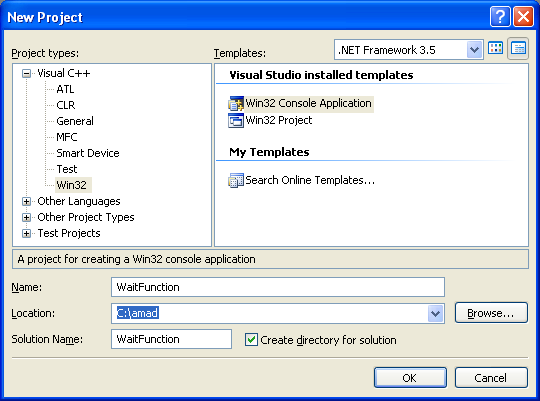
Then, add the source file and give it a suitable name.
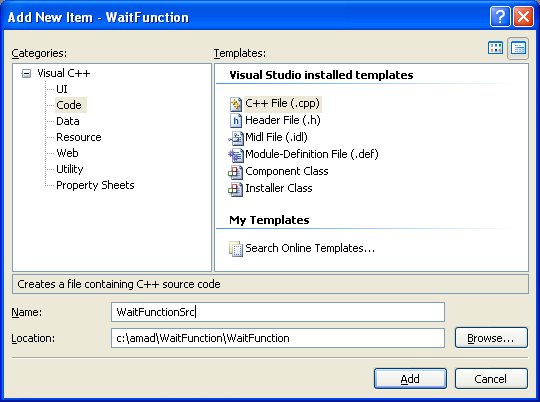
Next, add the following source code.
// Primary thread waits till child thread terminates
#include <windows.h>
#include <stdio.h>
// Thread counts till PassVal
void ThreadMain(LONG PassVal)
{
LONG i;
for(i=0;i<PassVal;i++)
{
wprintf(LThreadMain() - count #%d\n, i);
}
}
// Main process & thread
int wmain(void)
{
DWORD ThreadID, dwRet;
HANDLE hTh;
// Creates a thread to execute within the virtual address space of the calling process
hTh=CreateThread(NULL,0,(LPTHREAD_START_ROUTINE)ThreadMain,(LPVOID)10,0,&ThreadID);
if(hTh==NULL)
{
wprintf(LCreateThread() failed, error %u\n, GetLastError());
return 1;
}
else
wprintf(LCreateThread() is OK, thread ID %u\n, ThreadID);
// Blocks/wait till thread terminates
// Waits until the specified object is in the signaled state or
// the time-out interval elapses.
// The INFINITE parameter make the function return only when the object is signaled
wprintf(LWaiting the child thread terminates/signaled...\n);
dwRet = WaitForSingleObject(hTh,INFINITE);
wprintf(LWaitForSingleObject() returns value is 0X%.8X\n, dwRet);
switch(dwRet)
{
case WAIT_ABANDONED:
wprintf(LMutex object was not released by the thread that\n
Lowned the mutex object before the owning thread terminates...\n);
break;
case WAIT_OBJECT_0:
wprintf(LThe child thread state was signaled!\n);
break;
case WAIT_TIMEOUT:
wprintf(LTime-out interval elapsed, and the child thread's state is nonsignaled.\n);
break;
case WAIT_FAILED:
wprintf(LWaitForSingleObject() failed, error %u\n, GetLastError());
ExitProcess(0);
}
if(CloseHandle(hTh) != 0)
wprintf(LhTh's child thread handle was closed successfully!\n);
else
wprintf(LFailed to close hTh child thread handle, error %u\n, GetLastError());
wprintf(LMain process & thread ready to exit...\n);
return 0;
}
Build and run the project. The following screenshot is a sample output.
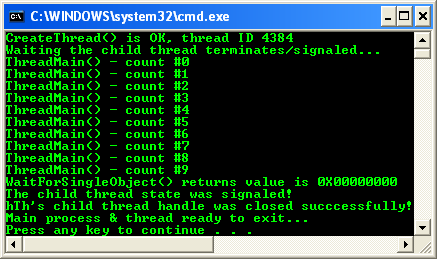
< Thread Synchronization 13 | Thread Synchronization Programming | Win32 Programming | Thread Synchronization 15 >